Microsoft Exchange Server Database Protection
Microsoft Exchange Server is the central hub of communication for many organizations. Address books, email content, attachments, appointments and other content that keeps business operations running smoothly are all centered in this one application. With potentially hundreds of daily users accessing the Exchange Server, countless hours of productivity are at risk.
Microsoft Exchange is continually reading and writing data through a transactional database system to maintain mailbox data. Therefore, backing up Exchange using standard file-backup methods is a recipe for significant data loss as many standard backup solutions fail to backup the open files. Even solutions designed for Exchange backup may require the restore of the entire database, burning critical hours, before staff are able to retrieve a single email.
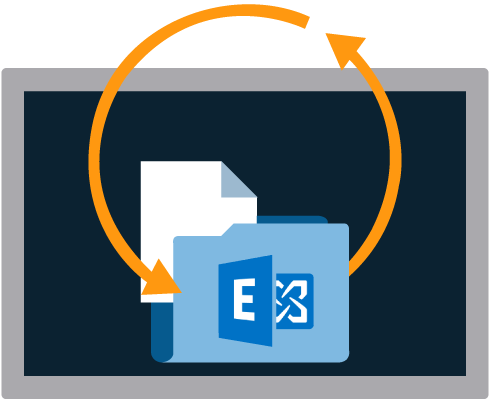
Exchange Server Backup with Granular Restore
YKP Systems offers a powerful Microsoft Exchange Server backup and recovery method that works discretely while Exchange services are running, without having to halt any services to complete. YKP Systems’s Granular Recovery Application, included with all business solutions, offers brick-level (or granular) backups that extend the ability of restoring a specific Exchange mailbox, as well as individual objects such as messages, attachments, and contacts – in a fraction of the time compared to a full database restore.
Microsoft Exchange DAG Backup
YKP Systems offers an impressive degree of automation for Data Availability Groups (DAG) in Microsoft Exchange. This provides you with simplified backup and recovery of Exchange installations that are optimized for high data availability.
Single Mailbox Restore for Exchange
Experience superior data availability and productivity with the ability to search for and recover individual mailboxes at the item level within Microsoft Exchange. YKP Systems restores at mailbox-level, whether you need several mailboxes or a single email directly from the database archive.
Non-email item recovery is also supported including Calendar items, Notes, and Tasks – via simple drag and drop functionality. Recover directly to a mailbox or to a PST File. One Step single item restore directly from VMware GIR Backups.